How to Fix ads.txt issues in AdSense
Create an ads.txt file for your site:
AdSense
provides a personalized ads.txt file that you can download from your account.
The personalized ads.txt file includes your Publisher Id. Your publisher ID must be included and
formatted correctly for your ads.txt file to be verified.
- Sign in to your AdSense account.
- If
there's an alert on your homepage, click Fix now. Otherwise,
click Sites.
- Click
the Down arrow to open
the "Create an ads.txt file.
- Click Download.
Your ads.txt file is automatically downloaded.
- (Optional) If
you’re using another ad network, remember to add that network to your
ads.txt file. Contact your ad network for their ads.txt information.
- Upload
your ads.txt file to the root directory of your site. The root directory
of a site is the directory or folder following the top level domain (example.com/ads.txt).
Add your publisher ID to an ads.txt file
If
your publisher ID is missing from your ads.txt file, you can copy it from your
account and add it to your ads.txt file.
- Sign in to your AdSense account
- If
there's an alert on your homepage, click Fix now. Otherwise,
click Sites.
- Click
the Down arrow to open the
"Add your publisher ID to these ads.txt files
- Click Copy
- Paste
the line into each of your ads.txt files
Add your publisher ID in Blogger
- Sign into your Blogger account
- Go to Setting then Monetization
- Enable custom ads.txt
- click on Custom ads.txt
- Past code & then Save
I hope the above information satisfies your concerns regarding this matter.
if you have additional questions.
You Can Send me Email :

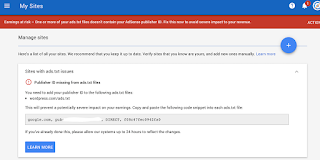
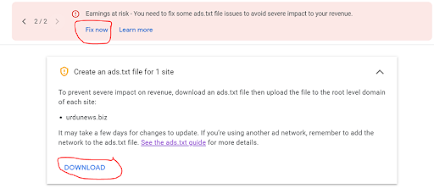


0 comments:
Post a Comment